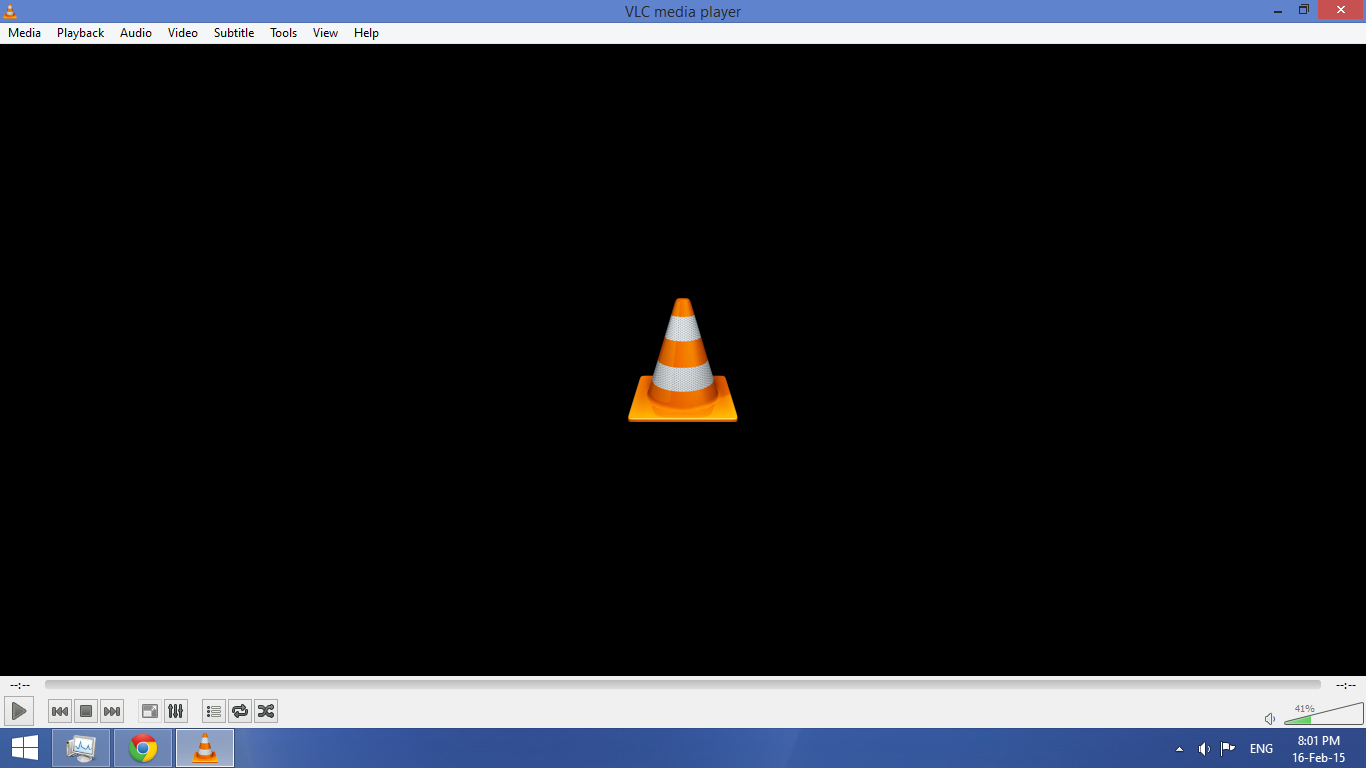
First of all open any video using VLC player.
Now just navigate this menu
TOOLS >> EFFECT & FILTER or
simply press
CTRL + E
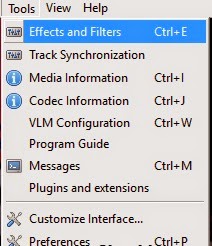
STEP 3.
Now here just click on VIDEO EFFECTS.
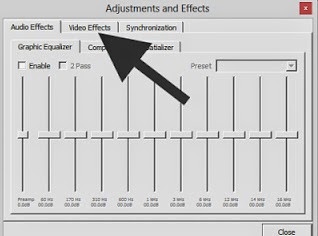
STEP 4.
After that click on GEOMETRY option,here on left down side you will see an option of PUZZLE GAME , just tick on that.
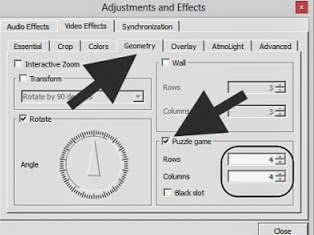
Now PAUSE video at any time and start playing PUZZLE GAME as shown in first screen shot.
” ENJOY & WAIT FOR NEXT “
 Popular
Popular Tags
Tags










0 comments:
Post a Comment