Hi everybody,
You can give a password when windows starts. No body can hack this password.When you are giving password then only it is going to login screen. If you are giving wrong password three time windows will restart. So it is powerful password.

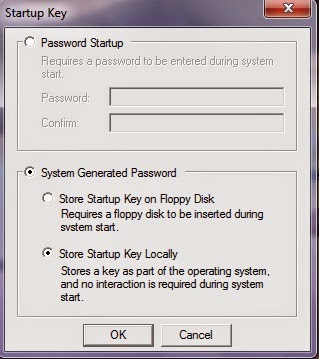
To Create a password before login screen in Windows 7 Follow these Steps:-
1. Click on Start Button.
2. Now, click on run.
or
Press Window+r (press & hold down window button and press r )from your keyboard
3. Type syskey on run Dialog box.
4. Click on Ok button or press Enter.
5. A Dialog box is open showing " Securing in Windows Account Database " in this dialog box click on update.
6. Now Select ' Password Startup '.
7. Give a password & confirm the password.
8. Now Click on ok Button.
9. A Dialog box is open showing " The Account Database Startup Key Was Changed " Click on Ok Button.
Note:- 1. Dont forget the password, if password
forget no body can enter the system.

 Popular
Popular Tags
Tags










Share
& Comment
Tweet