Hi everybody,
You can Deactivate a password before login screen in Windows 7.

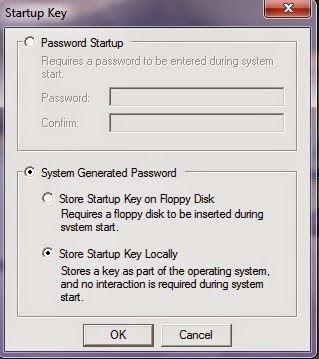
To Deactivate a password before login screen in Windows 7 Follow these Steps:-
1. Click on Start Button.
2. Now, click on run.
or
Press Window+r (press & hold down window button and press r )from your keyboard
3. Type syskey on run Dialog box.
4. Click on Ok button or press Enter.
5. A Dialog box is open showing " Securing in Windows Account Database " in this dialog box click on update.
6. Now Select ' System Generated Password '.
7. Now Select ' Store Start up Key Locally '.
8. Now Click on ok Button.
9. A Dialog box is open showing "Windows Start up Password".
10. Now Give the previous Password (The Password which you use to Create a Password Before Login Screen in Windows 7) & Click on Ok Button.
11. A Dialog box is open showing " The Account Database Startup Key Was Changed " Click on Ok Button.
Watch the video to Learn More....

 Popular
Popular Tags
Tags










Share
& Comment
Tweet