HOW TO INCREASE WINDOWS 7 SPEED
Posted By: Unknown - Thursday, April 10, 2014
.
Following these tips should help you speed up Windows 7. While most
are easy to follow and uncomplicated, they could potentially provide a
huge boost to your Windows 7 installation speed!
1. Automatic User Log-on
Sick
of having to retype your username and password everytime you log onto
Windows 7? Well enable the automatic login function and you could save
precious time. If you are the sole user of the computer this should be
perfectly safe, just remember that this will give anyone who sits down
at your computer access – maybe hide those files you don’t want others
to see.
-------------Steps:--------------
1. Open the start menu and click in the search box.
2. Type ‘netplwiz’ and click ‘enter’.
3. Click the user you want to have autologin.
4. Uncheck ‘Users must enter a username and password to use this computer.’
5. Disable Password Requirement on Wake
I’m
sure users of hibernate and sleep will be rubbing heir hands in glee
and the thought of being able to avoid having the type in their password
each time they wake their computer. By utilising this option, you can
save time and effort each time you wake your computer and speed up
Windows 7.
------------Steps:--------------
1. Open the control panel.
2. Select ‘Power Options.’
3. Uncheck ‘Require password on wake.
Hey !!!!! Any Problem for using this trick , then Watch our video.
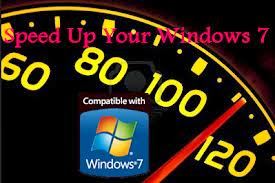
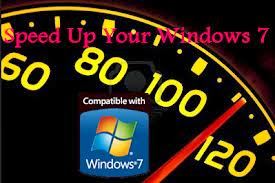
0 comments:
Post a Comment